DEGROWTH VIENNA 2020
HOW THE CONFERENCE WORKED
We’ve worked with full speed in the months before the conference to find the best open source software solution that protect your privacy and is stable.
For most of the sessions we used BigBlueButton as our video conferencing tool. BigBlueButton runs within your web browser so no need to download an app. The panel discussions were broadcasted via webinarjam that allows interactive participation.
Our “homebase” where we could chat, hang around and meet with other people and the conference team was the conference forum “Discord“. There the participants were able to find all relevant information regarding how you to enter the different sessions and panels of the conference program as well as channels to connect with the organisation team and other participants. There were also IT and conference helpdesks.
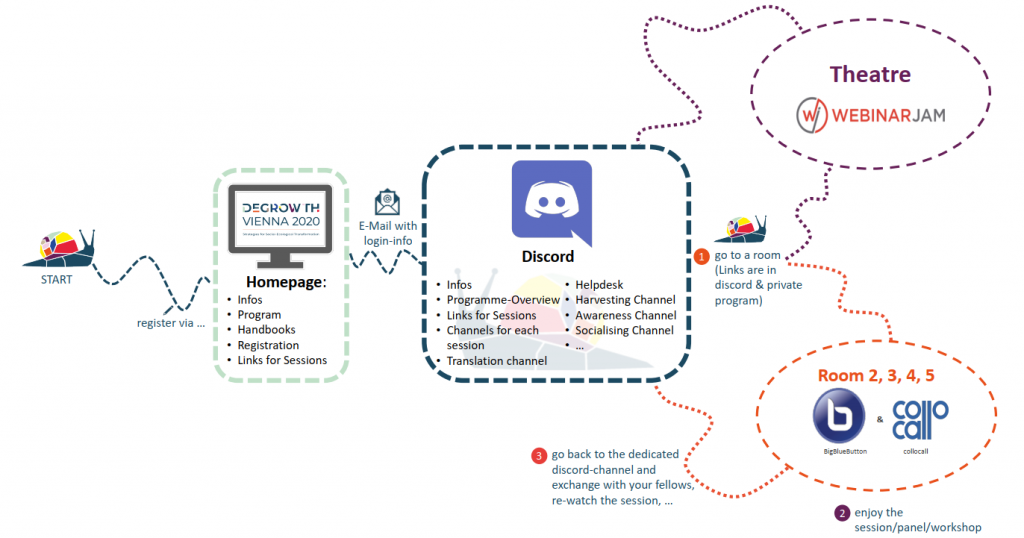
Translation
We were translating the major panels and some other sessions from English to German or vice versa.
- If a session is translated is indicated on the program (GER/EN & EN/GER)
- Join the session via the normal link found on discord or in the private program (that you will get after registering).
- In order to listen to the translation, you need to use Discord at the same time: Find the “Übersetzung/Translation” channel on the left hand side of Discord and the correct room. Join the room on Discord by clicking on it. Then mute the session/panel that you’re listening to in the wrong language on BigBlueButton or Webinarjam by right clicking on the browser tab and selecting “mute this tab”
- Now you should be able to watch the Session in the BigBlueButton or Webinarjam tab while listening to one of our translators on Discord.
- To leave the translation channel, click on the phone with the x (on the bottom left corner of your discord window, see pic below).
